How to Track The Passport After Visa is Approved US EmbassyTracking your passport after your visa is approved is an important step in ensuring a smooth travel experience. Here's a general guide on how to track your passport after the visa is approved at the US Embassy:Go to This Link
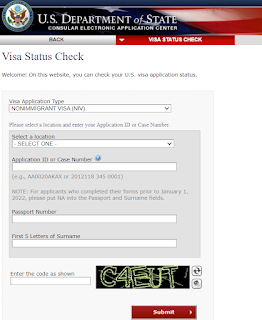
Application received: Indicates that the US embassy or consulate has successfully received your visa application.
Administrative processing: Indicates that your application necessitates additional review, and the embassy or consulate requires extra time for processing.
Issued: Denotes that your visa has been granted approval, and the US embassy or consulate has officially issued your visa.
Refused: Signifies that the consular officer was unconvinced that the applicant met the necessary visa requirements. In such cases, reapplying for a visa is necessary.
Expired: Indicates that your visa has lapsed, and entry into the US using that visa is no longer permissible.
Passport Delivery:
After that, if you placed the address as Pickup , You can visit the Pick Up Place and show appropriate id proof in order to receive passport(Takes 2 to 7 Working days)
if you placed the address as Delivery or Premium Delivery then You can track through concerned courier website (Takes 5 to 10 Working days )

